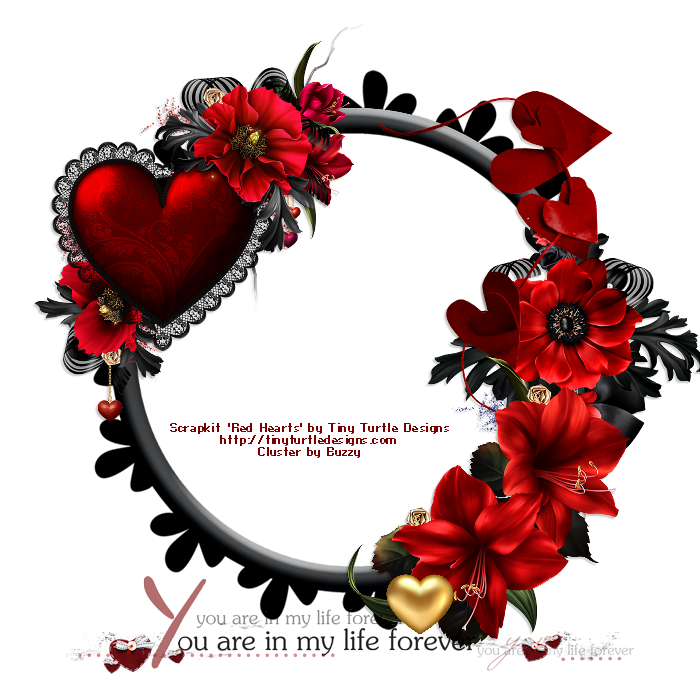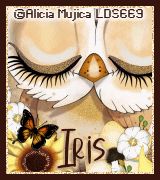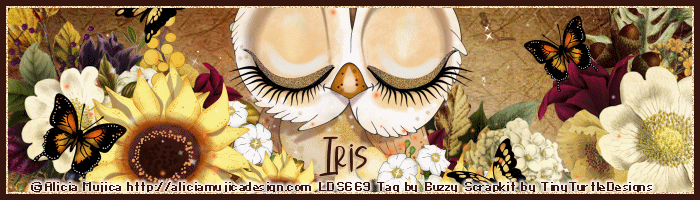Monday, August 15, 2022
FTU Cluster ~ Rustic Goth
Sunday, August 14, 2022
PTU Tutorial ~ Tiny Turtle Design ~ Witchy Goth
Witchy Goth
I used a PTU Scrapkit by Laura at Tiny Turtle Designs called Witchy Goth.
The tube is included with the kit, made also by Laura. You can find it HERE
Font Scurlock at DaFont HERE or font of your choice
Mask ~ Skulls_MBW_0521_02 (not sure where I got it)
When I resize the elements or tubes I use Smart Size option in my PSP program.
Open a new canvas 700 x 700, flood fill with white.
Open a paper for the mask layer, I used Witchy Goth (1) jpg Paper. Shift D to duplicate and x out the original paper. (do that when opening all elements)
Layer, new raster layer, selections, select all, copy and paste the paper into selection, select none. Apply the mask, resize 95% and duplicate if using the one I used.
Copy and paste the frame Witchy Goth (12). Resize 95%
I will list the elements and how much to resize, etc below, copy and paste each element
Element 114 resize 50 %, duplicate, mirror
place the tube, resize 65 %, duplicate image, go to layer properties, apply screen 40 opacity, merge down to first tube layer.
Element Witchy goth (1) png - flower, resize 35 %
Element Witch Goth 100, resize 25 %
Element Witchy Goth 105 - butterfly, resize 15 %
Element Witchy Goth 113, resize 20 % place on the black pumpkin
Element Witchy goth 117, resize 20% and use the deform tool to position it slighty tilted.
Element Witchy goth 122, resize 25%
Element Witchy Goth 128, resize 30%
Element Witchy Goth 136, resize 20%
Element Witchy Goth 133, resize 85%
Element Witchy Goth 146, reside 25%
Element Witchy Goth 160, resize 30%
go down to the frame layer and add
Element Witchy Goth158, resize 65%
Element Witchy Goth 91, don't resize the tree
above the tree place the clock, Element Witchy Goth 166 and resize 25%
Add your copy right, x out the bottom white layer and save as png image
add your name.
Instructions for the avatar
new canvas 160 x 180
copy the tube and size to your liking
you can copy and paste the paper used for the tag for background if you like, I didn't as the tube filled the square. I think I copied it from the tag.
I added the butterfly Witchy Element 120 and resized 10%
on the bottom layer go to Selections - select all, modify contract by 5, select invert, add a new layer, flood fill with black, select none, move the layer to your top layer
on bottom layer again to to Selections - select all, modify, contract by 4, select invert, add a new layer, flood fill with a red of choice, I used #c23300, select none, move the layer to your top layer
I added some HSB noise to the red layer. Add copy right and save as png or jpg.
FTU Cluster I made while making the tag below
click image to enlarge then save
Tuesday, June 28, 2022
FTU Cluster ~ Swim Party
Hi everyone
I made this cluster using a gorgeous kit by Tiny Turtle Designs.
You can find the kit at the link below.
FTU Clusters ~ Royal Garden
Sunday, June 5, 2022
FTU Cluster ~ Peach Sorbet
FTU Cluster Frame ~ Sweet Days